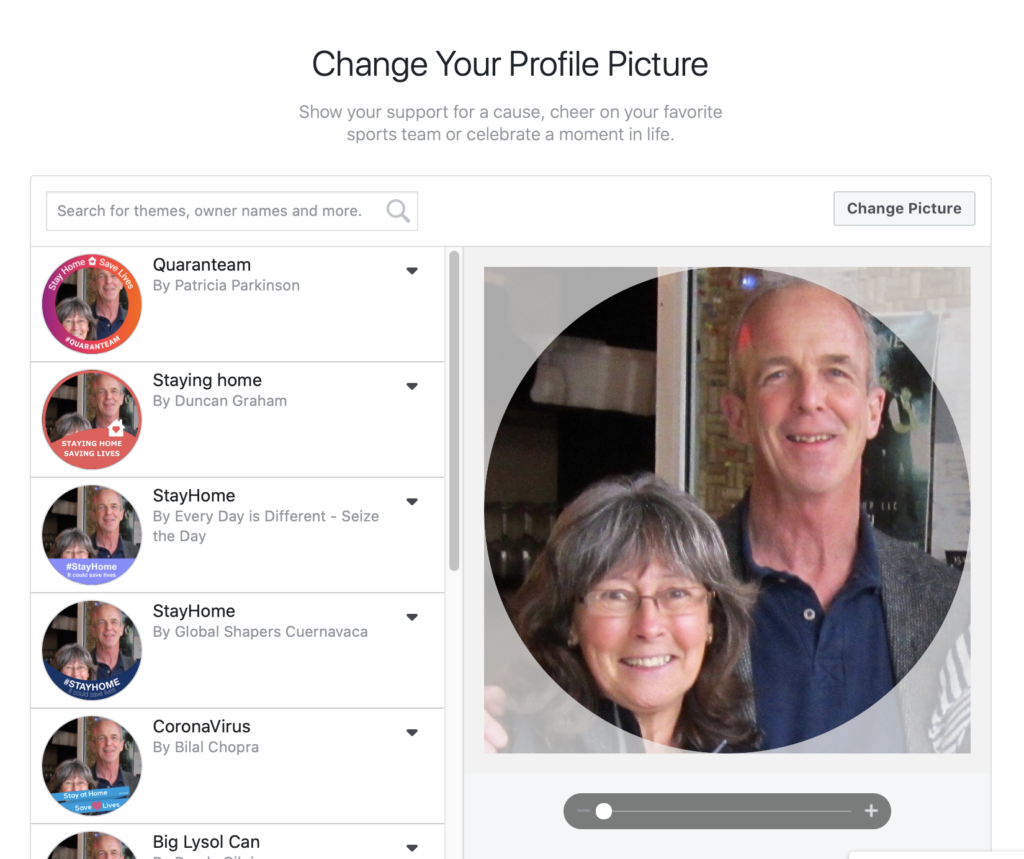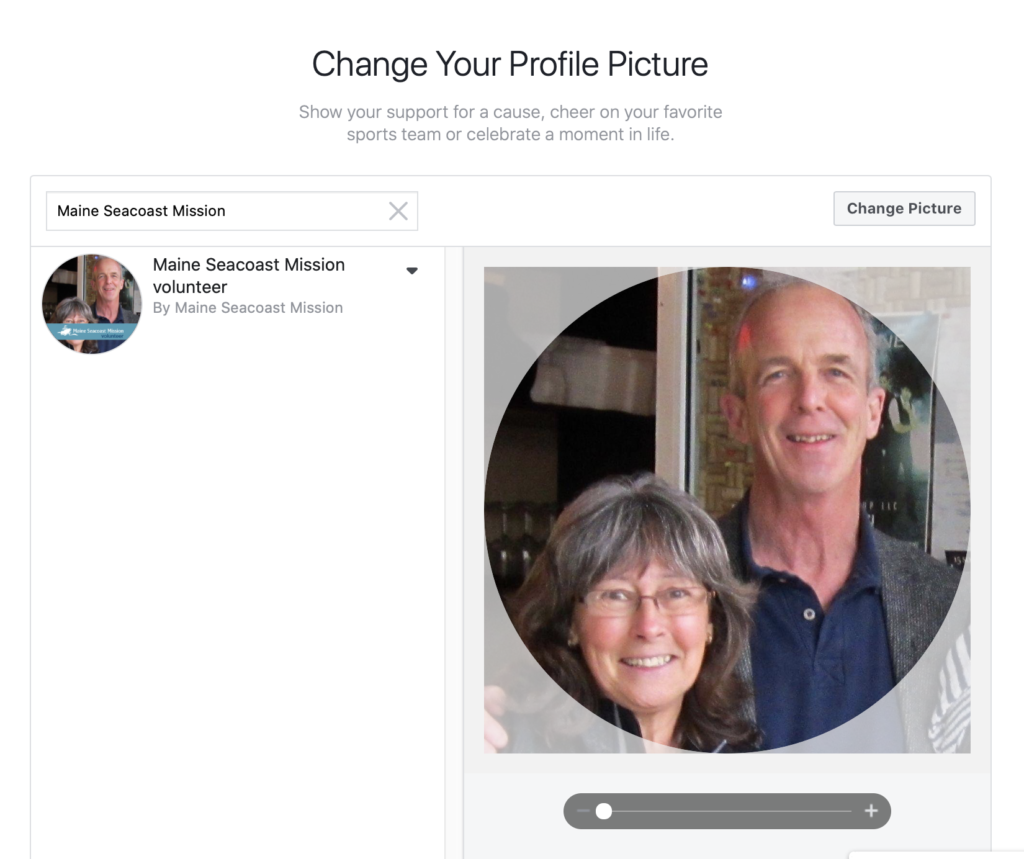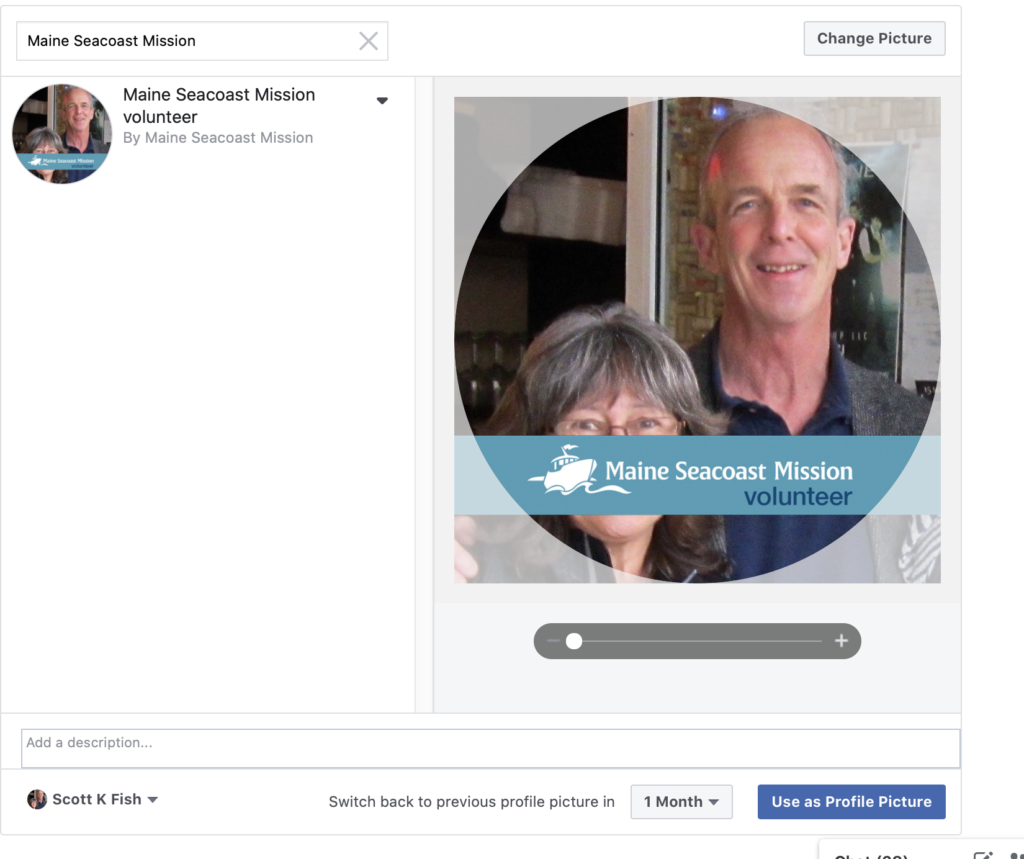Here’s how to add Maine Seacoast Mission’s Volunteer frame to your Facebook Profile photo.
First follow this link to Facebook’s Change Your Profile Picture page. It will look like this, except you will be looking at your FB Profile picture:
Next, in the search box type “Maine Seacoast Mission.” The Mission Volunteer picture frame will show up like this:
Finally, click on the Maine Seacoast Mission volunteer frame icon in the left column. Facebook will add the frame to your Profile picture. Here’s how it will look:
Click the blue “Use as Profile Picture” in the lower right corner and you’re finished.